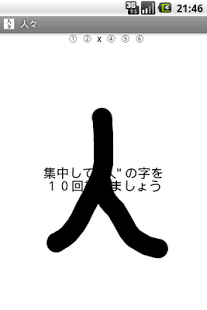HitBit 1.1.0
Free Version
Publisher Description
Do you know a Japanese traditional charm to relax strain?
It is very simple.
You write "人" in the palm three times, and swallow it.
(”人” in kanji means person.)
But now is the 21st century! !
What does a palm have?
You who flashed here! !
Probably it is a correct answer.
You keep writing "人" in touch panel.
Yes, you keeps writing single-mindedly! !
But don't you feel that you become poor at the effect of the charm when you write it in the touch panel not a palm?
So, I made this application ten times not three times.
In addition, I displayed words to relax after having written ten times because it was impossible to swallow.
I am glad when used in scenes such as before examination and interview and speech and so on.
【How to use】
1. You write "人" in the palm, and let's relax not to make a mistake in how to use.
2. Let's write "人" in the touch panel.
3. Because words are displayed by a screen when you finish writing ten times, let's read.
4. Let's imagine the meaning of the words.
5. Let's take a deep breath here. if you are still tense then let's do it once again.
6. When you do it once again, let's push the start button of the menu.
7. The words that you already found are displayed when you push the words button of the menu.
8. Let's aim at words collection rate 100%.
About HitBit
HitBit is a free app for Android published in the Health & Nutrition list of apps, part of Home & Hobby.
The company that develops HitBit is Yusuke Matsumoto. The latest version released by its developer is 1.1.0. This app was rated by 1 users of our site and has an average rating of 3.0.
To install HitBit on your Android device, just click the green Continue To App button above to start the installation process. The app is listed on our website since 2012-12-09 and was downloaded 28 times. We have already checked if the download link is safe, however for your own protection we recommend that you scan the downloaded app with your antivirus. Your antivirus may detect the HitBit as malware as malware if the download link to YusukeMatsumoto.HitBit is broken.
How to install HitBit on your Android device:
- Click on the Continue To App button on our website. This will redirect you to Google Play.
- Once the HitBit is shown in the Google Play listing of your Android device, you can start its download and installation. Tap on the Install button located below the search bar and to the right of the app icon.
- A pop-up window with the permissions required by HitBit will be shown. Click on Accept to continue the process.
- HitBit will be downloaded onto your device, displaying a progress. Once the download completes, the installation will start and you'll get a notification after the installation is finished.